Self Service
Playbooks can be manually triggered on a component, config item or a check. If any of the playbook's resource filters matches the type and tags of the component, config or a check then a playbook run dropdown can be seen on that item.
Example: Playbook on a config item of type "AWS::EKS::Cluster"
update-eks-cluster.yaml
apiVersion: mission-control.flanksource.com/v1
kind: Playbook
metadata:
name: notify-passing-http-checks
spec:
configs:
- type: AWS::EKS::Cluster
description: Upgrade EKS Cluster
parameters:
- label: New EKS Version
name: version
actions:
- exec:
script: sleep 10
name: Check for Incompatible Objects
- exec:
script: sleep 15
name: Remove cluster from global LB
- exec:
script: |
echo Updating to v1.27.7-eks-a59e1f0
sleep 10
echo Update completed
name: Update EKS Version
- name: Roll all Nodes
exec:
script: |
echo Draining ip-10-0-4-23.eu-west-1.compute.internal
echo Terminating ip-10-0-4-23.eu-west-1.compute.internal
sleep 10
echo Draining ip-10-0-4-27.eu-west-1.compute.internal
echo Terminating ip-10-0-4-27.eu-west-1.compute.internal
sleep 10
echo Draining ip-10-0-4-33.eu-west-1.compute.internal
echo Terminating ip-10-0-4-33.eu-west-1.compute.internal
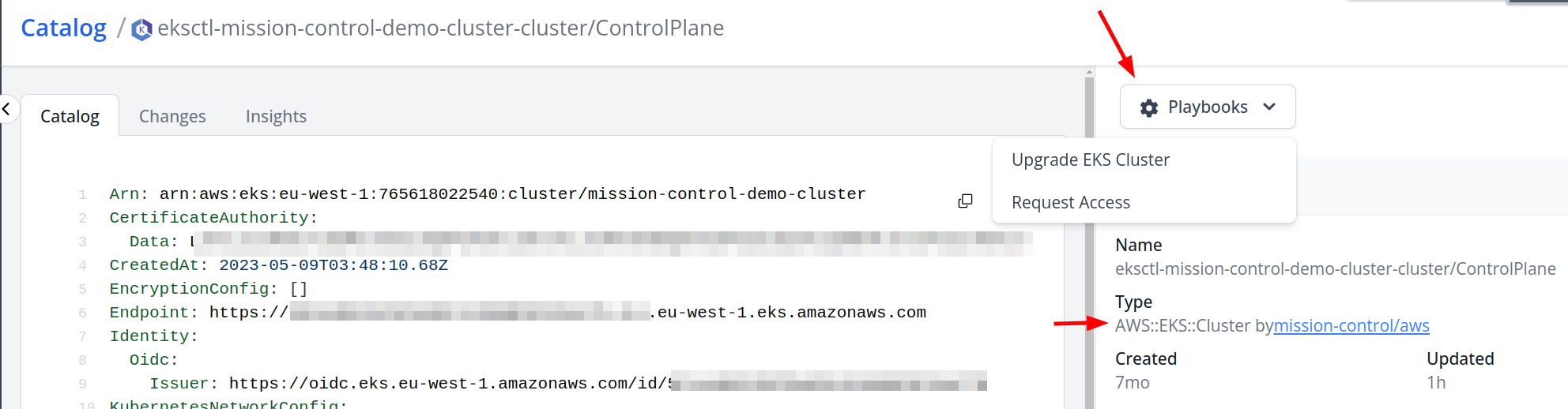 Fig: Playbook on a config item
Fig: Playbook on a config item
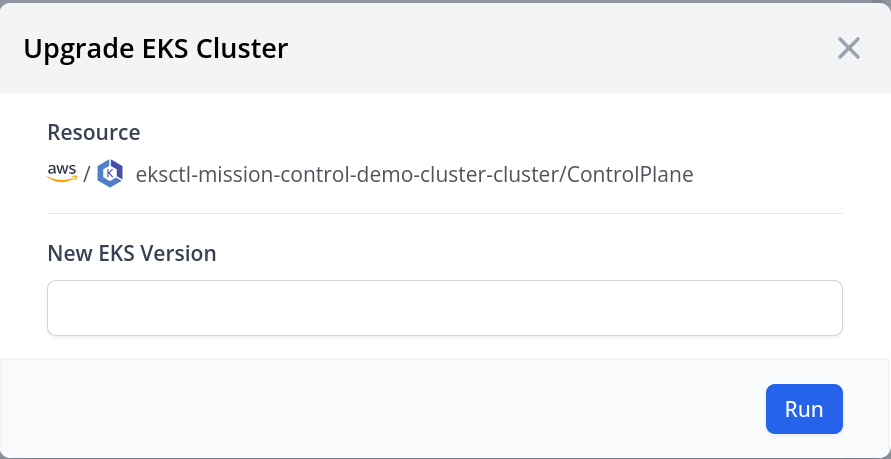 Fig: Playbook parameters
Fig: Playbook parameters